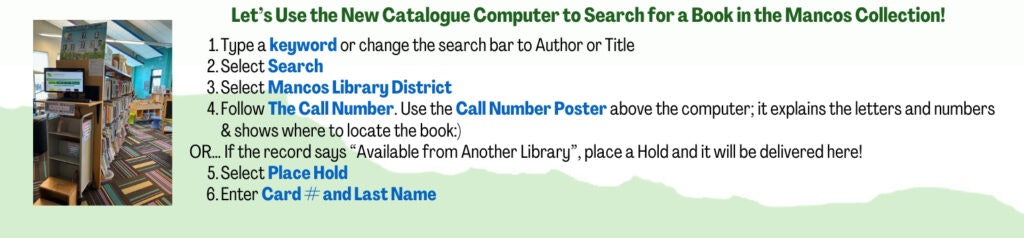How to Use the Catalog Computer
Let's Use the New Catalogue Computer to Search for a Book in the Mancos Collection!
- Type a keyword or change the search bar to Author or Title
- Select Search
- Select Mancos Library District
- Follow The Call Number. Use the Call Number Poster above the computer; it explains the letters and numbers & shows where to locate the book:)
OR... If the record says "Available from Another Library", place a Hold and it will be delivered here! - Select Place Hold
- Enter Card # and Last Name